Generate a unique watermark for each recipient of your PDF
Send a PDF to different recipients with a unique watermark for each of them in a few clicks.
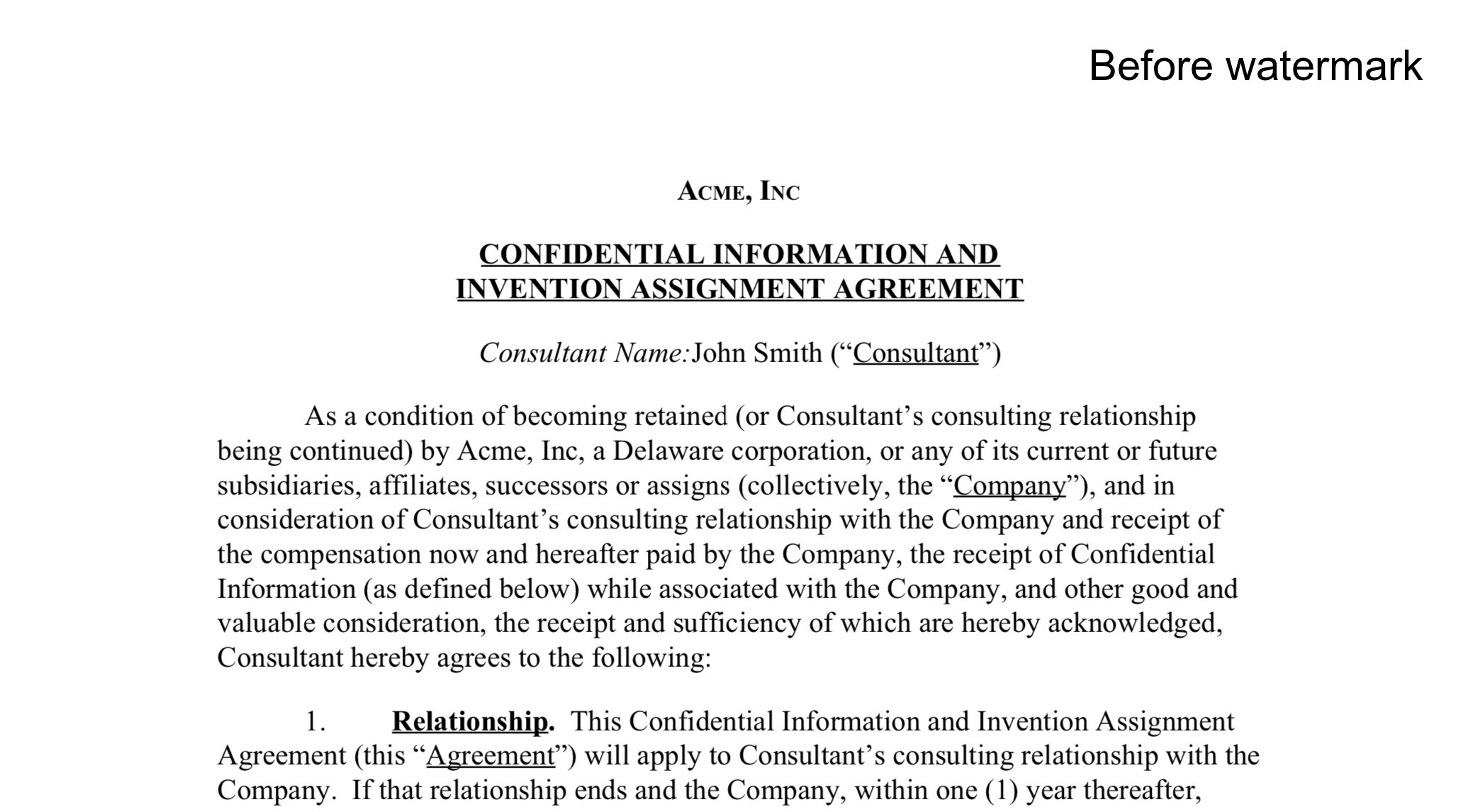
Send a PDF to different recipients with a unique watermark for each of them in a few clicks.
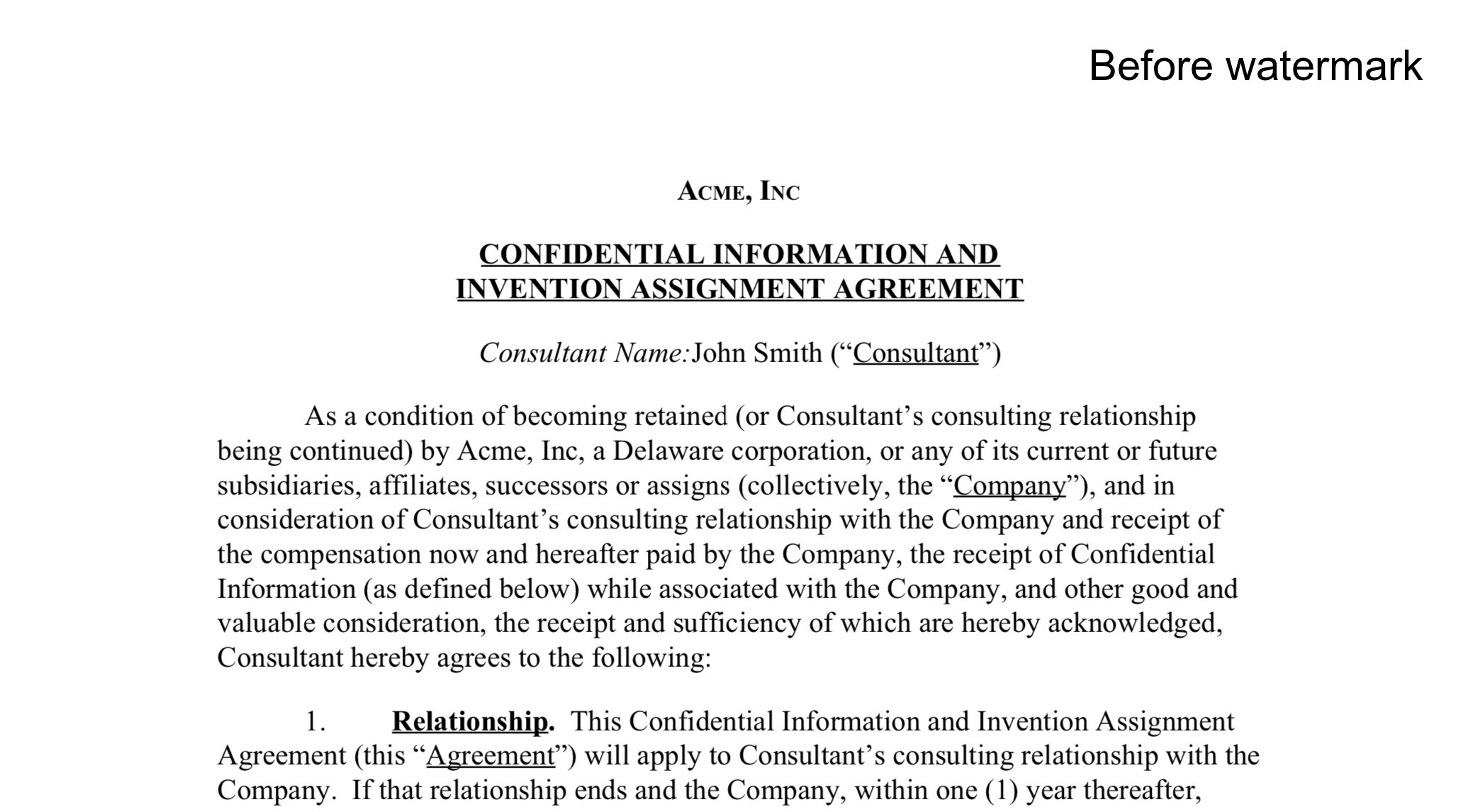
You can place your watermark where you want on your PDF and customize the text written next to it.
By adding a unique watermark with UniquePDF, you further increase the barrier to information leak.
Send your secured PDFs in an automated way and reach hundreds of people in a few minutes.
You can choose the watermark's position so it does not overlap on your PDF's content. You can also choose to customize the text written next to your custom watermark.
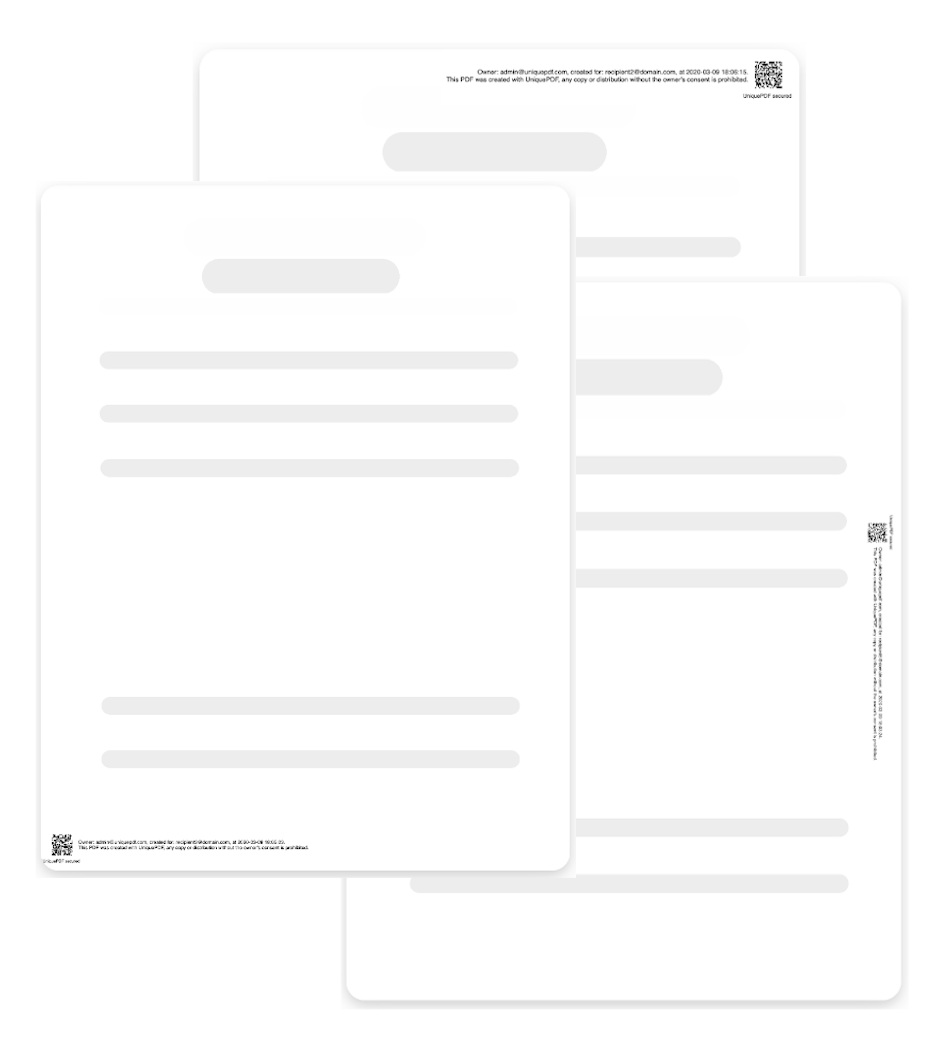
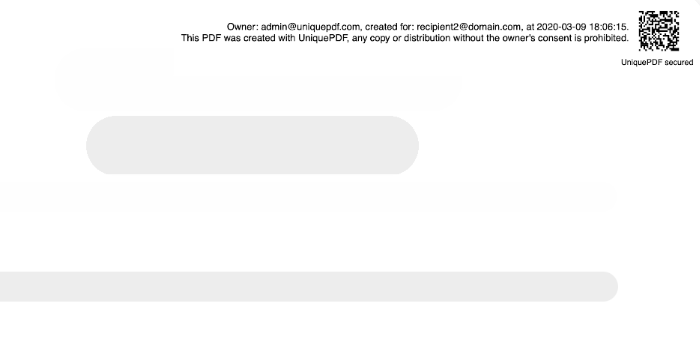
Each watermark is unique as it contains the owner of the PDF, the recipient mail address and the date at which it was sent. This information is written near the watermark. The watermark is encrypted, which means that it can't be changed/read without our key.
Upload the PDF you want to send, choose the watermark localization and fill your recipient's list. We then send a unique watermarked PDF to each of them.
You can always choose to download the PDFs and send them yourself at the end of the process.
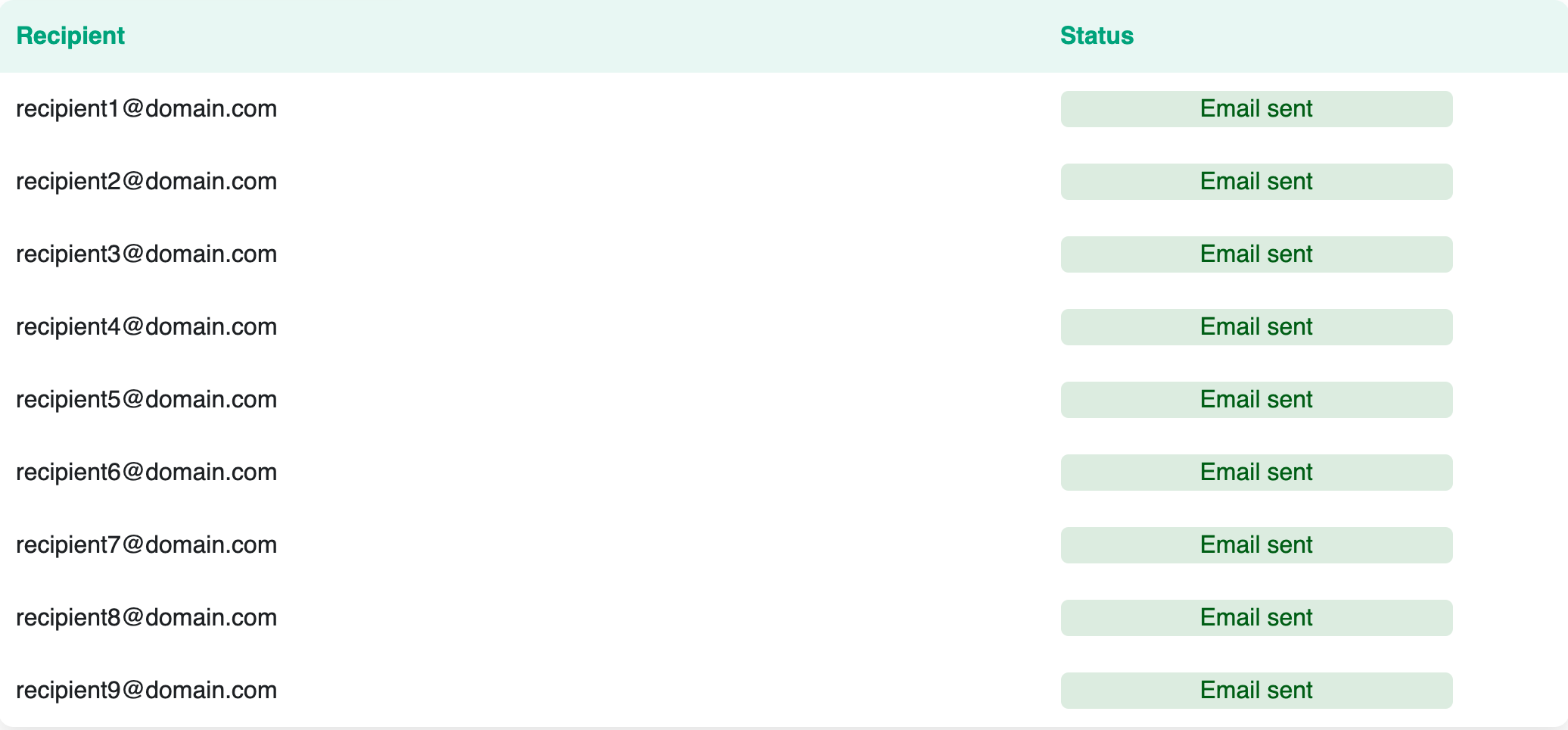
1K+
20+